Change Default File Save Location in Microsoft Office 2007/2010
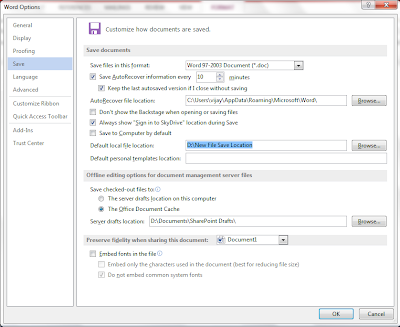 By
default, Microsoft office saves documents in Documents folder. This is
fine for most users specially home users. As most programs use this
location for automatic back up. Here you have one location for your all documents and no need to look into all other locations.
By
default, Microsoft office saves documents in Documents folder. This is
fine for most users specially home users. As most programs use this
location for automatic back up. Here you have one location for your all documents and no need to look into all other locations.Some users may prefer to store documents on a different location. For example, you may need to store documents on a server or on a different drive of your computer.
Just like changing default file format in Microsoft Office; Microsoft office allows you to
set
the default file save location. You can change it to a location that
better suits your needs. You don't need to worry about changing the location when you save a document.
To change default file save location in office 2007/2010, follow these steps:
To change default file save location in office 2007/2010, follow these steps:
- Open Microsoft word
- Click the Office button
- Click Word Options
- Open the Save options
- Beside Default File Save Location, select new location
- Click OK
Now your documents will be saved in the specified folder.
Note:
- Repeat same steps for Microsoft Excel and PowerPoint.
- Applicable for Microsoft office 2007 & 2010.
See Other related posts

