How to Emergency restart windows 7 & Windows 8
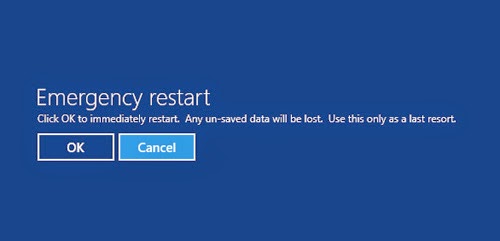 As windows installation getting old, it shutting down time gets miraculously more and more. There are several factors behind this. As windows installation gets old we continue installing new software and keep updates to latest one. Every installation in Windows makes its slow for some milliseconds and after few months it is more then few minutes. At that time issues like "Not Responding", time out or more load time of an application is more frequent.
As windows installation getting old, it shutting down time gets miraculously more and more. There are several factors behind this. As windows installation gets old we continue installing new software and keep updates to latest one. Every installation in Windows makes its slow for some milliseconds and after few months it is more then few minutes. At that time issues like "Not Responding", time out or more load time of an application is more frequent.Some times it takes several hours to install windows updates (if automatic updates are enabled). Now suppose we need to go to somewhere urgently and PC gets stucked with slow shutting down and starts taking more time. Then what to do? Don't worry there is one emergency control Microsoft had integrated in its Windows 7 & windows 8 (may be in earlier versions also but I have not tested that).
For these peoples who wants there PC to shut down very very fast (approx 5 to 10 seconds) in urgent situations there is solution to that below with screen shots. You can perform an emergency restart and at that time it will not ask to save or close any application and will just restart your PC (around 5 to 10 seconds time, mine was 6 seconds).
To perform emergency restart just press ctrl+alt+del, it will open a screen on your desktop (desktop is view area you see on your computer).
Final step is to press OK button, and within 5 to 10 seconds your PC will be restarted. AS you computer begins to start simply press power button once and it will get back to shut down state immediately.
Note: This process is only and only for emergency restarts not to be used very frequently as this process can crash your windows if used frequently. You should use this only if you know that your PC takes more time to shut down and you are in emergency. While you are going to do this process keep one more thing in your mind that this process will not ask to save your opened and unsaved documents and data will be lost if not saved before.




